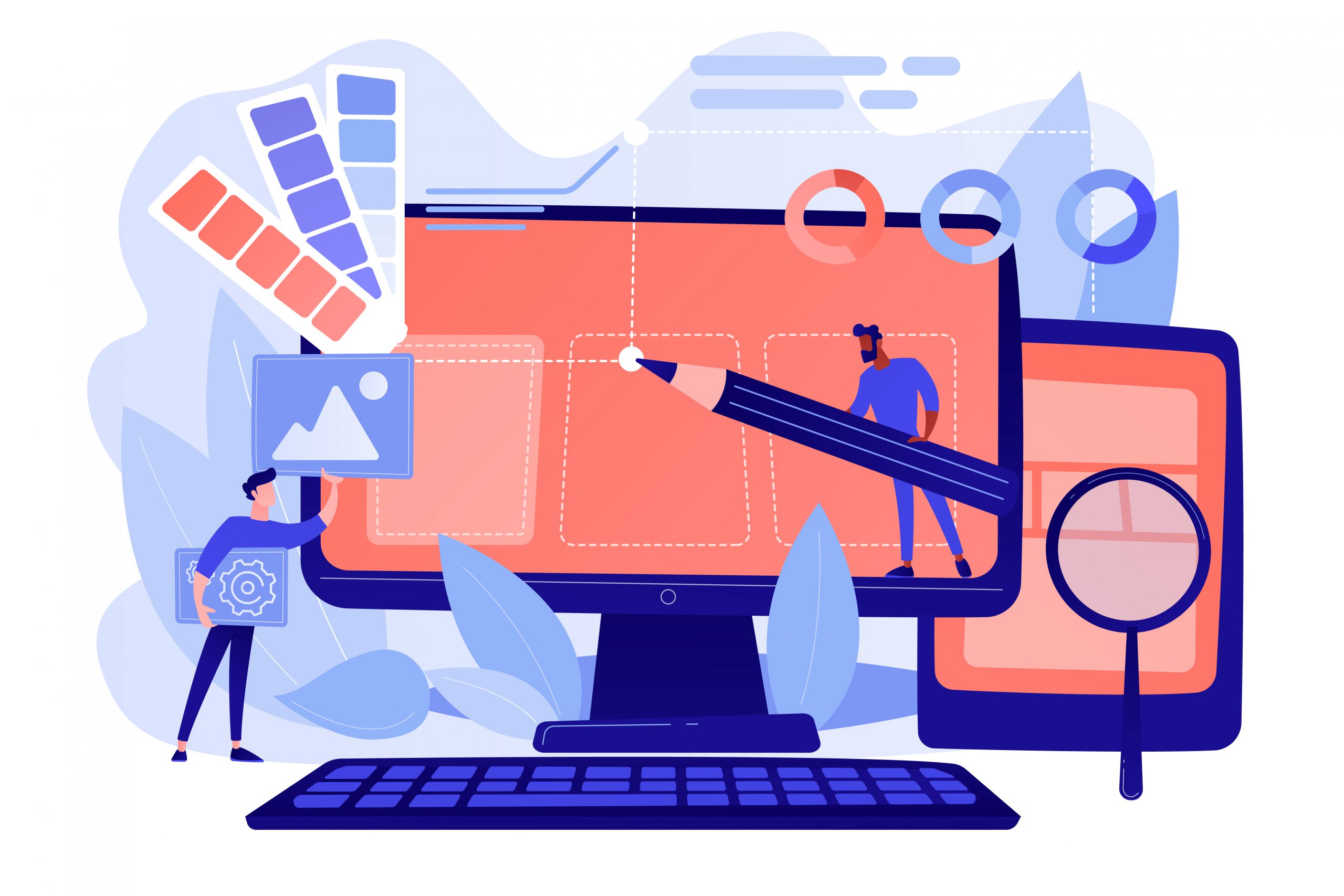By now many translators use different CAT tools (Computer Aided Translation) to work, but what are they and why do we use them?
Professional translators often work with CAT tools to optimize their workflow and translation process, the most common are SDL Trados Studio and MemoQ. These software present a variety of features that can support a translator with his work by making it more dynamic and increasing attention to details.
The ABCs of CAT Tools
CAT tools allow the translator to work on the target text directly next to the source text. This makes translation easier and faster because you don’t need to check a document other than the one you’re working on.
The software segments the translation by breaking the text into strings, so the translator can work through the translation and tick each segment as he completes it. This means that you will not lose track of where you have arrived and where you are working, while also monitoring your progress within the project.
A translator can create a TM (translation memory) to be used within the tool. It consists of a glossary of terms that are often topic related and very specific. Creating and taking advantage of an optimized MT allows the translator to ensure that they consistently use the correct or desired term during translation. Furthermore, when you already have a reference MT of a given sector within the tool, you usually tend to reuse it to speed up and optimize the translation process.
The use of translation memories (MT)
Most translation software allow the translator to create a translation memory. Imagine you have a large project containing several articles on the same topic. The translator can create a translation memory that stores all previous and ongoing translations so that, when a section of the source text is repeated, the CAT tool will automatically see it and allow the translator to use the translation they have already written, rather than translating it again.
The software also allows the translator to immediately find and see matches that are not 100% identical to those previously translated, so as not to run into errors such as false friends.
For example, if a word is different in the sentence you are translating than a sentence translated in a previous text, it could be denoted by the software a match of 90%, then the translator can click on a single button to insert and the term and then manually change the only different word or vice versa, the rest of the sentence.
CAT Tool and Text Formatting
CAT tools can also make life easier when it comes to layout and formatting.
If the document to be translated is full of images, tables and quotes with a mix of titles, subtitles and paragraphs, you might think that it would be complicated for the translator to recreate the layout and format in the target language.
But tools like SDL Trados Studio and MemoQ make it easy. Translators can simply open the document in the software and they will insert it into segments, just like with any other text. When the translation is complete, the translator can simply export the file and it will appear with the same formatting and layout as the source text. No need to reshuffle or resize.
All these elements working together allow the translator to work more efficiently and provide more consistent translations.
Find out more about CAT Tool and MemoQ, GLOS Academic Partner, in our Video Game Localization course starting in April!